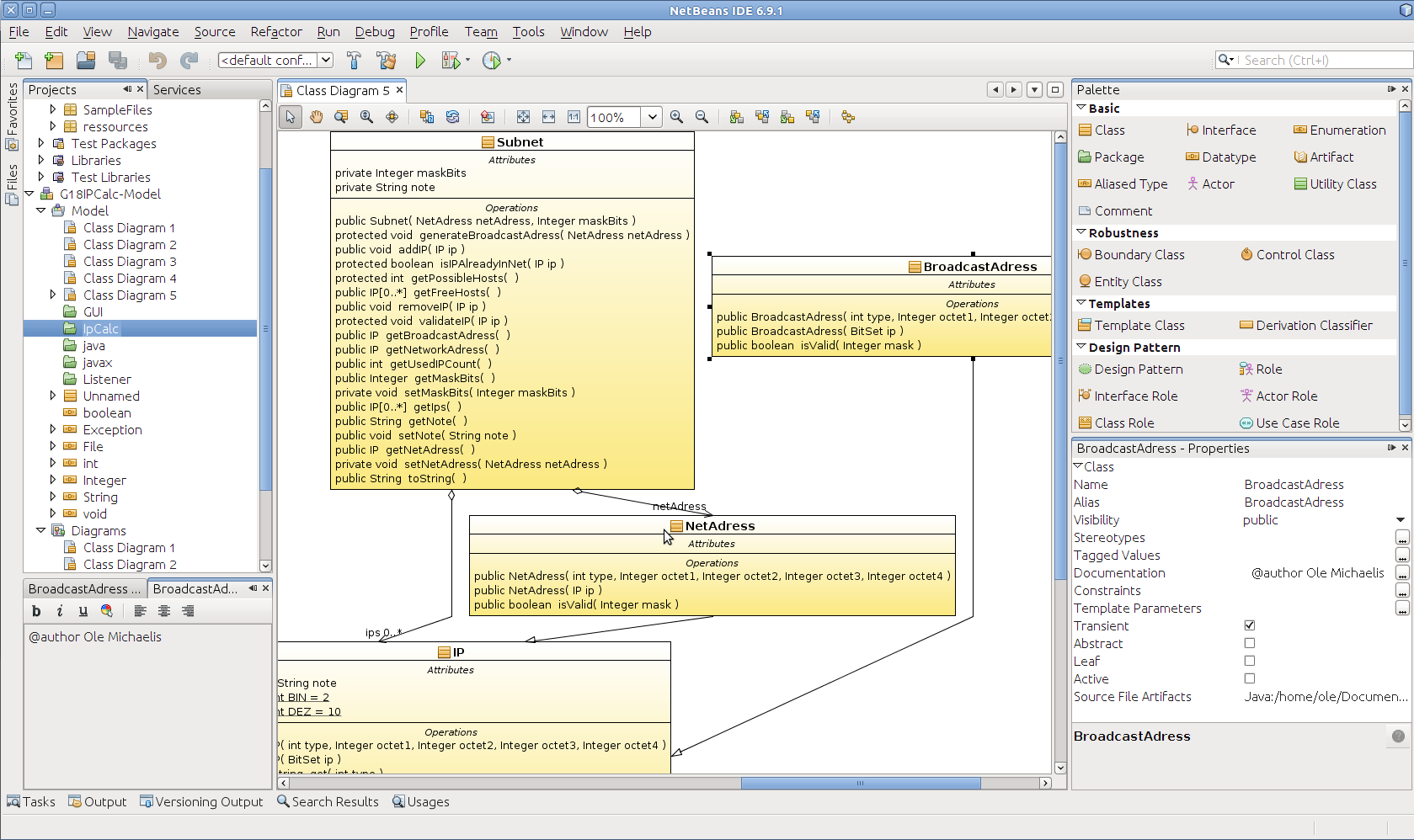Enable UML for NetBeans
Dec 15, 2010 • Ole Michaelis
Hey there,
Today I have to create some UML Class Diagrams for my programming class, but as I mentioned before, I’m lazy, so I want to create the diagram from the source files, and I knew there was a way in NetBeans to do so. But they removed this Feature (package) by default. I don’t know why, because this is an amazing feature here’s a screen.
If you also want to use this feature I will give you an easy 4-step-manual:
- Go to the Netbeans Module Cluster download page
- Download the ‘netbeans-6.9.1-201007282301-ml-uml.zip‘ file (the version number should or could higher or lower, depending on your installed version)
- Unpack the ‘UML’-folder in your NetBeans directory
- Restart NetBeans
That’s it, easy, heh?
Have fun by trying it on your own! Leave a comment if there was any questions left or to made my day ;)